POWER YOUR BUSINESS!
CHARGE UP YOUR DAY!
ELECTRIFY YOUR MOBILITY
Whether AMTRON® wallboxes or AMEDIO® charging stations - charging solutions from MENNEKES are compatible with many leading (home) energy management systems. Our overview shows you at a glance which product can be connected to which system, and via which interface.
There, we give you a schematic outline or simplified representation of the system structure. You can also download all relevant data and detailed information about the interfaces.
Status: February 2024









This overview reflects the current state of knowledge as of the above date. It does not constitute technical advice, but merely serves as illustrative information in relation to known and tested compatibilities. MENNEKES can give no guarantee as to the correctness and completeness of the information provided, for example in the event of new software versions or product changes in the energy management systems. Therefore, MENNEKES is not liable for damages that arise directly or indirectly from the use of this information.
In keeping with the above overview, the following system structures are sorted according to our MENNEKES charging systems. Click the system structure for the respective article to view a schematic overview of a networked charging infrastructure. The simplified representations of the system structures and the basic representations of the interfaces help you to plan, elaborate and execute your project. You can also download all relevant data and detailed information about the interfaces.
The downgrade input can be used to implement an external release of the charging process (closed contact = external authorisation). Alternatively, when the contact is closed, the maximum charging current of the AMTRON® Compact can be reduced to a uniquely defined value.
The external switching contact must be securely installed and safely isolated from live electrical equipment, for example by routing a separate insulated cable (NYM). See also the operating manual for the AMTRON® Compact.
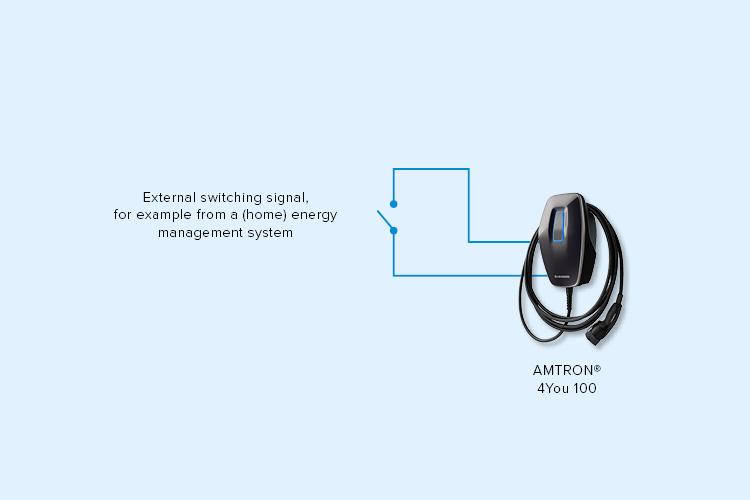
This is a simplified representation of the practical example in combination with a PV inverter and an additional switch for manual activation of the NT signal.
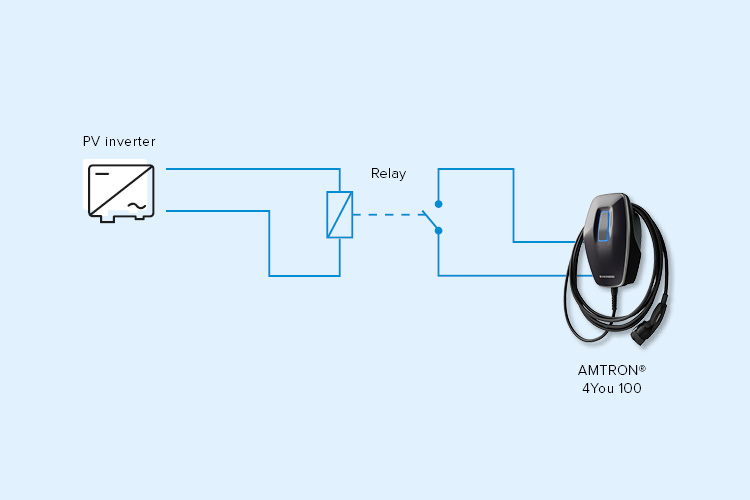
The so-called "network control" operating mode of the AMTRON® Xtra/Premium can be used with the help of the HT/NT input. This makes it easy to connect to an external release signal, for example from a ripple control receiver, building management system, timer, current sensor or PV inverter.
The free MENNEKES Charge App is used to activate the operating mode and configure the charging currents. You can find details in the installation manual.
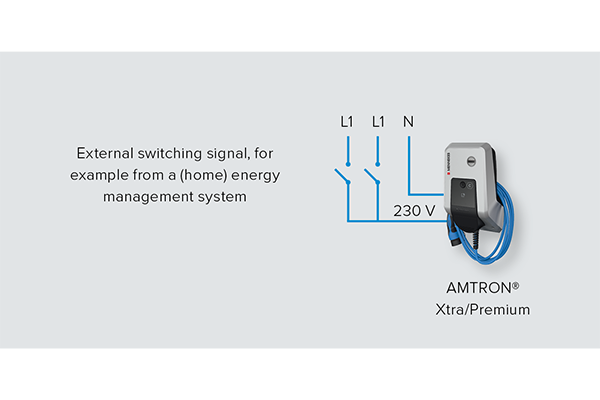
This is a simplified representation of the practical example in combination with a PV inverter and an additional switch for manual activation of the NT signal.
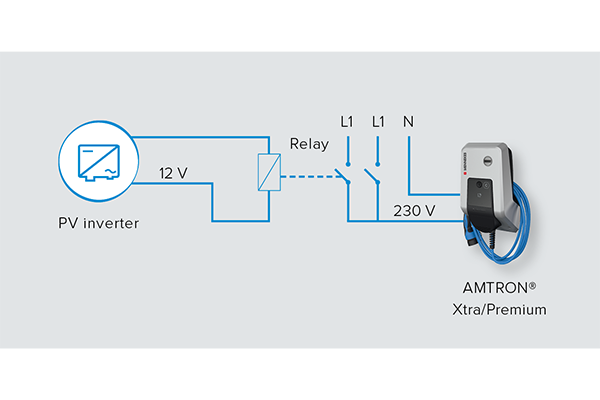
The AMTRON® Xtra and AMTRON® Premium wallboxes can be integrated directly into an existing intelligent energy management system. You can find further details in the associated installation manual.
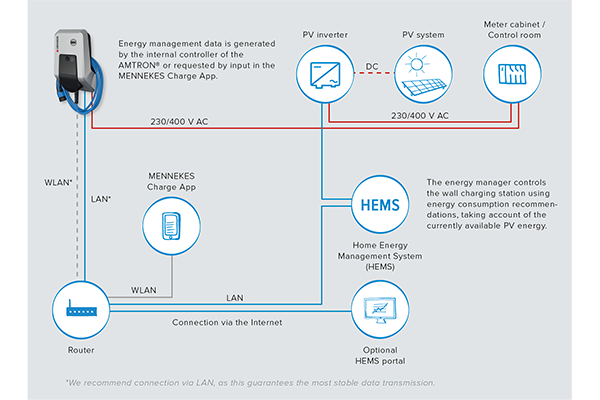
The AMTRON® Xtra and AMTRON® Premium wallboxes can be integrated directly into an existing intelligent energy management system. You can find further details in the associated installation manual.
Alternatively, the AMTRON® Xtra and AMTRON® Premium wallboxes can also be controlled by intelligent (home) energy management systems via Modbus TCP.
Note: We are providing you here with the information you require about the interfaces of our charging stations. This should allow you to interface your system with the MENNEKES charging station according to the accompanying specifications.
Please note: As you can probably imagine, we receive many enquiries every day requesting MENNEKES as a partner to actively support the integration of individual systems into our charging stations. We are also prepared for this at the manufacturer level and have set up an appropriate process to ensure the compatibility of the devices. Are you an energy management system manufacturer? If so, please contact us using the contact form with a corresponding note.
However, the number of enquiries has increased so much that we are unable to actively support integrations for specific projects or enquiries for individual use cases. We hope that you will understand this approach. Thank you for your interest and we wish you all the success with your installation.
AMTRON® Professional offers various load management options which, depending on the individual application, lead to the desired goal. In addition to the functions already integrated (e.g. blackout protection, dynamic load management of up to 100 charging points, etc.), the Modbus TCP server interface allows the AMTRON® to be controlled by intelligent energy management systems.

To activate the interface, please see the associated operating manual.

To activate the interface, please see the associated operating manual.
For information on networking the devices with one another, please refer to the Application note.
Note: We are providing you here with the information you require about the interfaces of our charging stations. This should allow you to interface your system with the MENNEKES charging station according to the accompanying specifications.
Please note: As you can probably imagine, we receive many enquiries every day requesting MENNEKES as a partner to actively support the integration of individual systems into our charging stations. We are also prepared for this at the manufacturer level and have set up an appropriate process to ensure the compatibility of the devices. Are you an energy management system manufacturer? If so, please contact us using the contact form with a corresponding note.
However, the number of enquiries has increased so much that we are unable to actively support integrations for specific projects or enquiries for individual use cases. We hope that you will understand this approach. Thank you for your interest and we wish you all the success with your installation.
Download the Modbus register tables here!
AMTRON® Professional offers various load management options which, depending on the individual application, lead to the desired goal. In addition to the functions already integrated (e.g. blackout protection, dynamic load management of up to 100 charging points, etc.), open and non-proprietary OCPP Smart Charging allows the charging currents to be controlled by external energy management systems. You can find more information about this protocol at www.openchargealliance.org.

To activate the interface, please see the associated operating manual.

To activate the interface, please see the associated operating manual.
For information on networking the devices with one another, please refer to the application note.
The eMobility Gateway can be set up as a separate device. The Gateway is already integrated in the smart charging stations. With the help of the Gateway, a local charging point network of a maximum of 16 charging points of the Premium/Smart type can be achieved.
The downgrade input can be used for an external reduction of the maximum charging current in relation to the complete charging point network. This makes it easy to connect to an external release signal, for example from a ripple control receiver, building management system, timer or current sensor.
You can find details about networking charging systems and the downgrade input in the associated operating and installation manual.
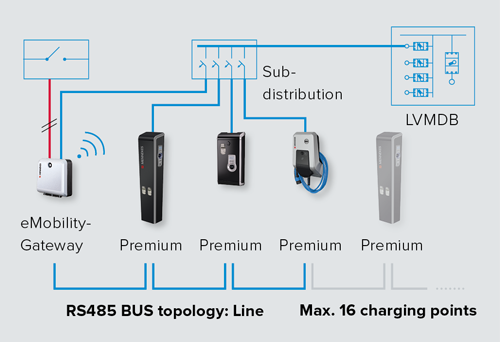
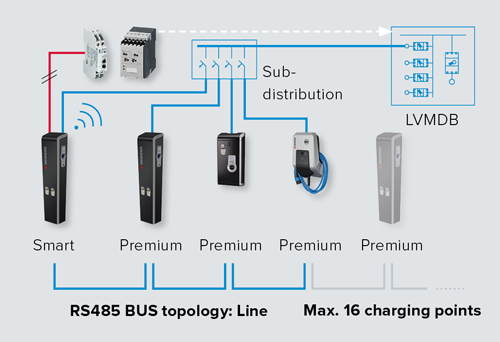
1st limit reached - downgrade group 1,
2nd limit reached - downgrade group 2.
The downgrade input can be used for an external reduction of the maximum charging current in relation to the complete charging point network. This makes it easy to connect to an external release signal, for example from a ripple control receiver, building management system, timer or current sensor.
• Easy configuration of the downgrade input via the web interface.
• Each AMEDIO® charging point has its own downgrade input.
• Use of the downgrade input for the complete infrastructure via the master charging point is possible.
(e.g. a reduction from 100 A to 50 A)
To activate the interface, please see the associated operating manual.
For information on networking the devices with one another, please refer to the application note.

AMEDIO® Professional offers various load management options which, depending on the individual application, lead to the desired goal. In addition to the functions already integrated (e.g. blackout protection, dynamic load management of up to 100 charging points, etc.), the Modbus TCP server interface allows the AMTRON® to be controlled by intelligent energy management systems.
To activate the interface, please see the associated operating manual.
For information on networking the devices with one another, please refer to the application note.
Note: We are providing you here with the information you require about the interfaces of our charging stations. This should allow you to interface your system with the MENNEKES charging station according to the accompanying specifications.
Please note: As you can probably imagine, we receive many enquiries every day requesting MENNEKES as a partner to actively support the integration of individual systems into our charging stations. We are also prepared for this at the manufacturer level and have set up an appropriate process to ensure the compatibility of the devices. Are you an energy management system manufacturer? If so, please contact us using the contact form with a corresponding note.
However, the number of enquiries has increased so much that we are unable to actively support integrations for specific projects or enquiries for individual use cases. We hope that you will understand this approach. Thank you for your interest and we wish you all the success with your installation.
AMEDIO® Professional offers various load management options which, depending on the individual application, lead to the desired goal. In addition to the functions already integrated (e.g. blackout protection, dynamic load management of up to 100 charging points, etc.), open and non-proprietary OCPP Smart Charging allows the charging currents to be controlled by external energy management systems. You can find more information about this protocol at www.openchargealliance.org.
To activate the interface, please see the associated operating manual.
For information on networking the devices with one another, please refer to the application note.